The Woods Editing Task
For our task we was asked to edit the teaser trailer we watched made by a previous A level group which was called The Woods. There teaser trailer was 2.31 which was quite a long teaser trailer our aim was to cut this down to about a minute getting rid of the useless footage.
The first thing I did was shorten down clips which were too loud and didn't need to be, in some clips this was hard as it didn't match up right so had to make sure it was cut at the right time. I did this by choosing the bit where I wanted to cut then got the blade tool and shorten it to where I want it to be or how long I want it to be. I did this at the start of the trailer as most of the shots used at the start were nice and didn't need to delete completely.
Another piece of editing which I did was just delete certain bits of the trailer entirely. I did this by selecting the blade tool again so I was able to grab the clip which I wanted to delete where I then pressed delete. I did this to certain parts of the trailer as I felt like they weren't needed as it was repeated again later in the trailer. One of the clips I delete was of the characters in the chair not moving as it showed again later on of them moving in the chair.
Towards the end of the trailer when it showed the credits I cut out some bits of that, I didn't delete the clips entirely as they were needed for the trailer but some of them were quite long where the screen was black for quite a long time which wasn't needed. I used the blade tool again and shorten down the clips.
After I edited down the trailer I found that the sound didn't match up to the footage like it did before. To correct this I exported the sound from the clips and delete it, after I re added the whole trailer again exporting the sound out of it and deleting the trailer. I then was able to match up the sound correctly with the new clips which I had shorten down and edited.
However as the trailer uses two different types of sound and I had cut out a lot of the middle where the sound changes into the other I had to match it up correctly. To do this I had to look at where clip changed to be darker from the start which is when the music changes as well. I faded out the end of the first song and faded it in to the other.
I had to lose a lot of the sound at the end due to the amount of footage which I had edited out. This meant that the end of the trailer showing the credits wasn't the same as the original as it wouldn't of matched up in time the music going slower as it was a shorter trailer. Instead of the music becoming slower it now ends loudly which still works well as it crackles in time with the 'coming soon' appearing.
By doing this task I was able to develop my editing skills further, this was by cutting down clips, adding clips in and sound. I will now be able to use the skills which I have learnt in our trailer when it comes to editing. For next time I will make sure I cut down the clips more precisely so they don't jump and glitch this is so that the trailer will run smother, I will also do a lot more research into the sound for ours so that it works perfectly with the footage.
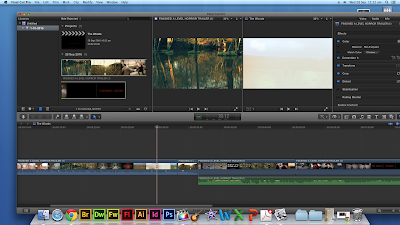





No comments:
Post a Comment